Report Formulas in Salesforce
Salesforce Reports are invaluable tools for businesses seeking to gain insights, track progress, and make data-driven decisions. While standard reports offer an array of features, the use of report formulas takes your reporting capabilities to a whole new level. In this article, we explore the significance of report formulas and how they can be harnessed effectively within Salesforce Reports.
### What Are Report Formulas?
Report formulas in Salesforce are custom calculations that you can apply to your report data. These formulas allow you to perform complex calculations, generate insights, and create custom metrics that standard report features might not cover.
### Advanced Data Analysis
One of the primary benefits of report formulas is the ability to perform advanced data analysis within your reports. You can create formulas to calculate percentages, averages, totals, and other complex metrics, providing a deeper understanding of your data.
### Custom Metrics
Report formulas allow you to create custom metrics specific to your business needs. Whether you want to measure conversion rates, calculate weighted pipeline values, or determine customer lifetime value, report formulas provide the flexibility to define and calculate these metrics.
### Data Transformation
With report formulas, you can transform your data to suit your reporting requirements. For instance, you can create formulas to reformat date fields, combine text fields, or categorize data into custom groupings, simplifying the presentation and interpretation of data.
### Enhanced Visualizations
Report formulas can be used to generate data for charts and graphs, giving a visual representation of your data insights. This is especially useful when you want to create customized charts that standard report types do not offer.
### Efficiency and Accuracy
Utilizing report formulas reduces the need to export data to external tools for calculations and analysis. It improves efficiency by providing real-time, accurate insights directly within Salesforce, saving time and reducing errors in data handling.
In conclusion, report formulas are a powerful tool for harnessing the full potential of your Salesforce Reports. They enable advanced data analysis, custom metric creation, data transformation, and enhanced visualizations. By mastering report formulas, you can unlock valuable insights from your Salesforce data, making informed decisions and driving your business forward. Whether you're a Salesforce administrator or a business analyst, report formulas are an essential resource for optimizing your reporting capabilities and staying ahead in the competitive business landscape.

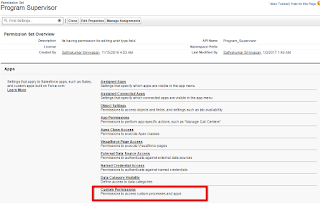
Comments
Post a Comment