Use the AppExchange
Salesforce AppExchange is an online marketplace that provides Salesforce users with a variety of third-party applications, solutions, and services to enhance their Salesforce experience. It allows Salesforce users to find and install ready-to-use solutions that can improve their sales, marketing, customer service, and other business processes.
If you're new to Salesforce AppExchange, you might be wondering how to get started with it. Here are the steps to follow:
Access AppExchange
The first step is to access AppExchange. You can do this by logging in to your Salesforce account and clicking on the AppExchange link in the top navigation menu. Alternatively, you can visit the AppExchange website directly at appexchange.salesforce.com.
Search for an app
Once you're on AppExchange, you can browse through the featured apps or search for a specific app using keywords. You can also filter your search by category, rating, price, and other criteria to find the app that meets your requirements.
Check the app details
Before you install an app, it's essential to check its details, such as its description, features, reviews, and pricing. This will help you determine if the app is suitable for your business needs and budget. You can also contact the app provider for more information or to request a demo.
Install the app
If you're satisfied with the app's details, you can click on the "Get It Now" button to install the app. You'll be prompted to log in to your Salesforce account and authorize the app's access to your data. You may also need to configure some settings or preferences during the installation process.
Use the app
Once the app is installed, you can start using it in your Salesforce environment. You can access the app's features and functionalities from the App Launcher or the App Menu, depending on the app's configuration. You can also customize the app's settings or integrate it with other Salesforce tools to streamline your workflow.
Now that you know how to use Salesforce AppExchange let's explore its value proposition:
Extend Salesforce capabilities
Salesforce AppExchange allows you to extend the capabilities of your Salesforce platform without the need for custom development. You can find apps that address specific business challenges or requirements, such as lead generation, sales forecasting, customer feedback, and more. This can help you save time and resources and accelerate your business growth.
Improve productivity and efficiency
AppExchange apps can help you automate and streamline your business processes, reducing manual work and increasing efficiency. For example, you can use apps to automate lead scoring, schedule appointments, generate invoices, or track customer interactions. This can help your team focus on more strategic tasks and improve productivity.
Enhance customer experience
Salesforce AppExchange apps can help you provide better customer service and support. You can use apps to capture customer feedback, analyze customer behavior, personalize communications, and more. This can help you understand your customers' needs and preferences and provide them with relevant and timely solutions.
Connect with a vibrant ecosystem
AppExchange is not just a marketplace, but a vibrant ecosystem of developers, partners, and customers who share their expertise and knowledge. You can connect with other Salesforce users, join user groups, attend events, and participate in discussions to learn from their experiences and get inspiration for your own business.
In conclusion, Salesforce AppExchange is a powerful tool that can help you optimize your Salesforce environment and achieve your business objectives. By following the steps outlined above, you can easily find and install the apps that meet your needs and leverage their capabilities to enhance your productivity, efficiency, and customer experience.
ChatGPT


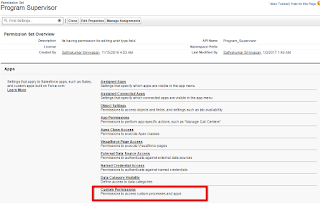
Comments
Post a Comment