Create a Junction Object
Creating a Junction object in Salesforce.com involves a few simple steps. Follow the instructions below:
Log in to your Salesforce account.
Go to the Object Manager by clicking on the Gear icon in the top right corner of the screen.
Click on "Object Manager" in the dropdown menu.
Select the object on which you want to create a junction object.
Click on "Fields & Relationships" in the left navigation bar.
Click on the "New" button in the top right corner of the screen and select "Junction Object" from the dropdown menu.
Enter the name for the junction object and click on the "Next" button.
Select the objects that you want to relate with the junction object.
Click on the "Next" button.
Choose the relationship type that you want to establish between the objects.
Click on the "Next" button.
Define the fields that you want to add to the junction object.
Click on the "Save" button to create the junction object.
Congratulations, you have successfully created a Junction object in Salesforce.com!
You can now use this object to establish a many-to-many relationship between the related objects.
*Written with the assistance of ChatGPT


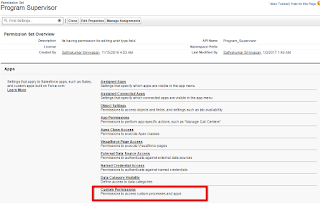
Comments
Post a Comment